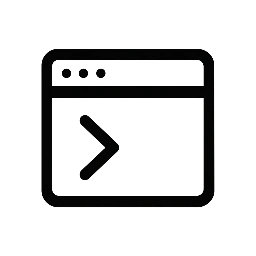PromptTool for Revit
Streamline Your Revit Workflow
Work faster and with fewer clicks. PromptTool add-in for Revit gives you a command-line interface inside Revit so you can run operations, modify parameters, and automate routine tasks directly from text prompts.
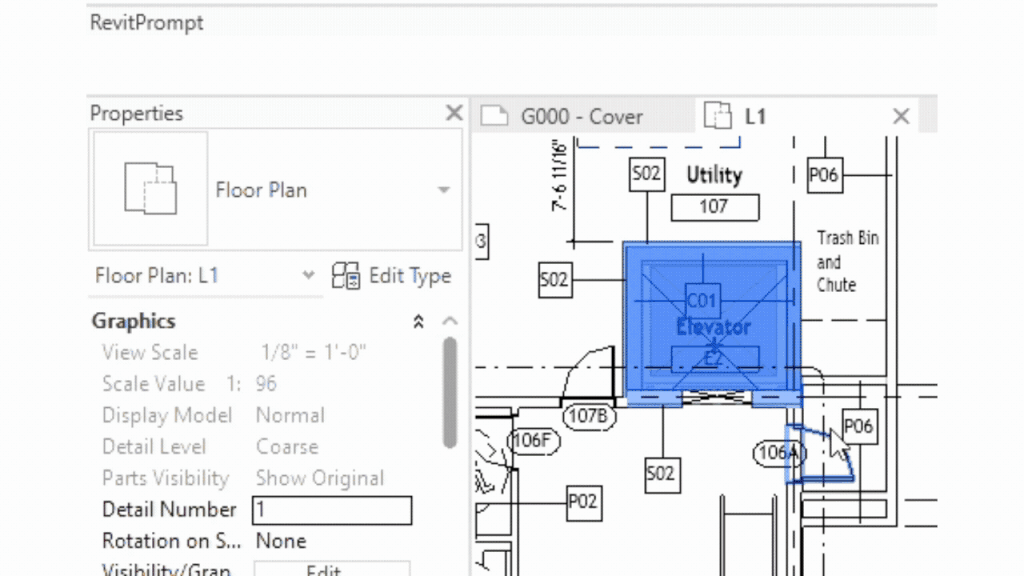
Feature Highlights
Discover how PromptTool streamlines your Revit tasks through an intuitive command-line interface for faster, smarter project management.
Command-Line Efficiency
Harness a sleek command-line style interface that accelerates your Revit commands, reducing clicks and boosting productivity.
Helpful Commands
PromptTool doesn’t just expose commands to a command-line interface, it groups them into helpful workflows to select, filter, modify elements, create views and sheets and more
Real Application
Commands address feedback of real Revit users to help solve real-world inefficiencies

How to Get Started with PromptTool
Discover the steps that empower Revit users to streamline their workflow with PromptTool’s command-line interface.
1
Download
Start by downloading PromptTool from the App Store here.
2
Install
Run the installer and follow installation instructions.
3
Ready to go!
The PromptTool dockable window should appear when you next launch Revit. Type “help” at any time for list of commands
Blog
Explore expert tips and detailed articles focused on maximizing your Revit workflow.
-

Boosting Productivity in Revit with RevitPrompt
This paragraph serves as an introduction to your blog post. Begin by…
-

RevitPrompt Features You Should Know About
This paragraph serves as an introduction to your blog post. Begin by…
-

Architectural Modeling Made Simple with RevitPrompt
This paragraph serves as an introduction to your blog post. Begin by…
PromptTool for Revit: Streamline Your Revit Workflow
Connect with our support team through provided addresses, phone lines, and emails for prompt help and questions.